![]()
Remove an I/O channel from an unit
Change I/O types on an I/O channel
In this window you can create I/O units. Typical Manager has three kinds of I/O units:
I/O units: Input/Output cards.
I/O CPU’s: I/O card with a processor. A CPU may contain inputs and outputs.
I/O utilities: I/O utilities are I/O units that can be mounted on an I/O station. I/O utilities do not contain any inputs or outputs. (e.g. a power supply)
On I/O units and I/O CPU's, I/O channels can be created where the allowed I/O types and signal types can be selected..
All units can contain a Product. You can drag and drop Products from detail window 'Library'.
Examples of I/O units are:
Digital in/output card.
Analog in/output card.
CPU.
Interface Module.
Power supply.
An I/O unit or CPU can contain 1 or more I/O channels, for example:
DI/DO8 card contains the following I/O types: 8xDI and 8xDO (8x Digital Input and 8x Digital Output).
DI16 card contains the following I/O types: 16xDI (16x Digital Input) and with the following I/O signal types: 0-10 V, 0-5 V.
AO4 card contains the following I/O types: 4xAO (4x Analog Output) and with the following I/O signal types: 4-20 mA, 0-20 mA, 0-10 V.
A couple of I/O units are shown in the picture below:
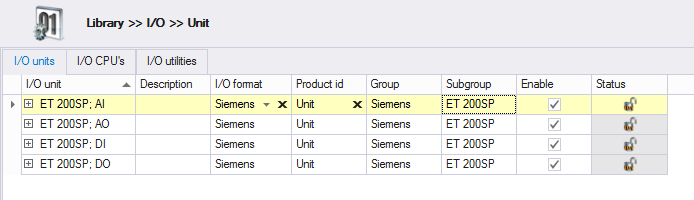
In case of a CPU, a start address can be defined. This start address is used for automatic I/O address numbering in the I/O position window (project).
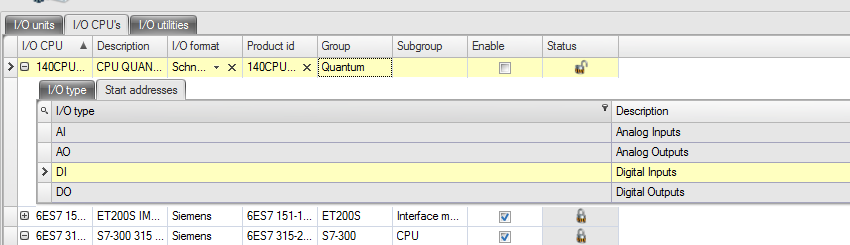
Notes
See also:
Click .
Enter a name for the new I/O unit.
Optionally enter a description.
If you do not want an I/O unit to be used in other library and project windows, it can be disabled by unchecking the ‘enabled’ check box.
In case the new unit is an I/O unit or I/O CPU, a plus sign will appear left of the units’ name.
Select the appropriate I/O format. (I/O unit and I/O CPU only)
Additionally, add a Product to the unit by drag and drop from detail window 'Library'.
See also:
Right-click on an unit and click 'New channel'. A pop-up box
appears.:
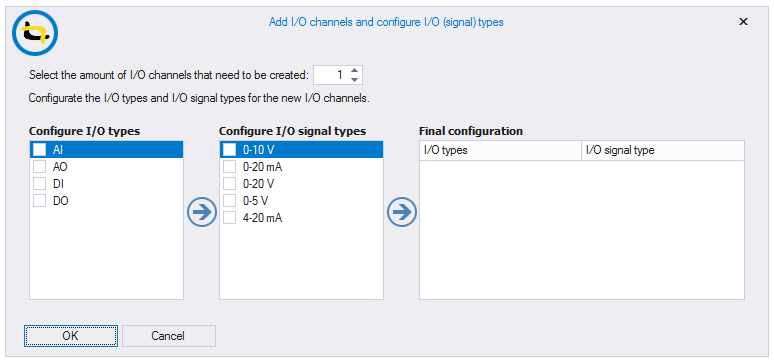
Select the amount of channels that need to be added.
Select I/O types that are allowed for the channel. Multiple I/O types can be selected.
Select the I/O signal types per I/O type. the final configuration will show up on the right.
NOTE: each I/O type requires its own selected I/O Signal Type
Click 'OK' to add the channels.
In case the unit is an I/O CPU, a start address can be defined for each I/O type.
Notes:
1. An I/O channel cannot be added to an unit which is in use.
Select the I/O unit from which an I/O channel will be removed.
Click the plus sign left of the unit’s name to unfold the channels tab.
Select the I/O channel to remove from the channels tab. Multiple selection of I/O channels is possible in case more than one I/O channel should be removed.
Click .
Click in the message dialog.
Notes:
1. An I/O channel cannot be removed from a unit which is in use.
Per I/O channel possible/allowed I/O types and I/O signal types can be selected.
Select the I/O channel where the configuration must be changed (multiple allowed)
Select I/O types that are allowed for the channel. Multiple I/O types can be selected.
Select the I/O signal types per I/O type. the final configuration will show up on the right.
NOTE: each I/O type requires its own selected I/O Signal Type
Example:
If a unit technically can handle multiple signal types, it can be configured.
If a channel has multiple I/O types or I/O signal types selected, the in project assigned product will determine the final type.
Notes:
1. One I/O type per channel is always required.
2. An I/O unit in use (status locked) can not be deleted.
3. if any of the I/O channel selected is different, the pop up will open empty, the 'final configuration' will be set to all of the selected channels.
4. When an I/O type is determined manually or by assigning a product in a project. Additional values of that I/O type will be set inside the additional values of the project unit. Existing values will be overwritten.
It is possible to add additional values to each combination of I/O type and signal type per I/O channel that are linked to an I/O Unit or an I/O CPU. Additional values can be used in various situations to store additional data per channel, per type.
Examples of additional values:
Analog terminal coding.
Analog in- or outputs have multiple terminals.
Additional values can be used to generate these terminals.
Per I/O configuration 1 terminal and 10 additional value fields are available. The additional values are also available as System variables.
It is also possible to select one or more configurations as preference configurations. While automatically assign I/O in a project it will only check for preference configurations when no I/O type and/or signal type is selected on the channel. By default the preference is selected on every configuration.
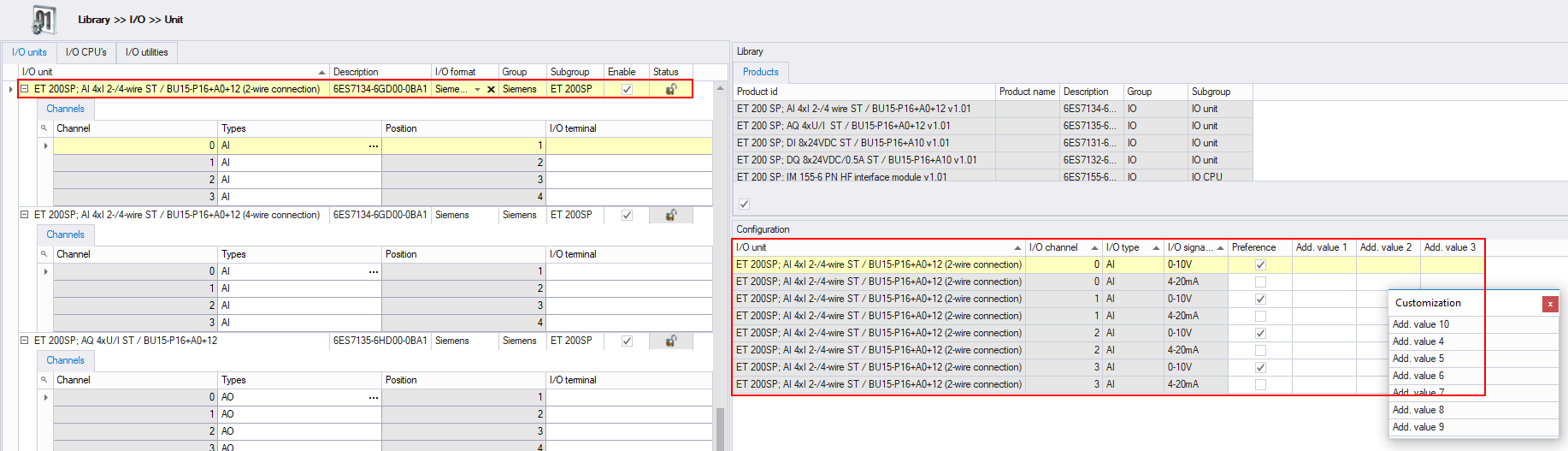
Instead of creating a new I/O unit from scratch, an existing I/O unit can also be copied.
Select the I/O unit to be copied.
Click .
Enter a new, unique name.
See also:
Select the I/O unit to delete.
Click .
Click in the message dialog.
Notes:
1. An I/O unit in use (status locked) can not be deleted.