![]()
Typical Manager® provides system variables for the most common variables used in projects. These variables are automatically recognized when importing typicals. Therefore it is not necessary to create variables for these data fields. This saves time and creates a recognizable naming convention for all libraries.
If its possible to use attributes instead of system variables we advice to use attributes.
When updating to a new Typical Manager version, system variables can be changed. If these system variables are used in typicals they will no longer be recognized.
It is possible to set a default value for a (system) variable, this default value will be set when;
-The system variable can not be retrieved (e.g. Typical is not linked to an I/O and cannot get the I/O Address value).
-There is no corresponding Attribute found in the same module/product as the typical or the attribute is not selected by any Variant or options
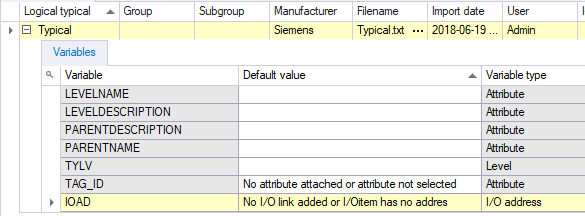
Typical Manager® includes some system variables which can retrieve data from I/O stations. These system variables can only be used within utility modules which are linked to an I/O station.
System variable |
Description |
Result data |
STNR |
STation NR |
Station coding text or number |
STPS |
STation PoSition |
Station position number in panel |
Typical Manager® includes some system variables which can retrieve data from I/O units. These system variables can only be used within utility modules which are linked to an I/O unit.
System variable |
Description |
Result data |
STNR |
STation NR |
Station coding text or number from the station where the unit is placed. |
STPS |
STation PoSition |
Station position number in panel, from the station where the unit is placed. |
UNNR |
UNit NR |
Unit coding text or number. |
UNPS |
Unit PoSition |
Unit position number on station. |
UNIOAV999_99 |
UNit I/O Additional Value |
I/O additional value for the <999> position on the I/O unit. <99> is additional value 01..10. |
UNIOTE999 |
UNit I/O TErminal |
I/O terminal number for the <999> position on the I/O unit |
UNIOAD999 |
UNit I/O ADres |
I/O address for the <999> I/O position on I/O unit. |
UNIOSY999 |
UNit I/O SYmbolic |
I/O symbolic for the <999> I/O position on the I/O unit. |
UNIOTX999 |
UNit I/O TeXt |
I/O text without Tag-code and Tag-function for the <999> I/O position on the I/O unit. |
UNIOTYPE999 |
UNit I/O TYPE | I/O type for the <999> I/O position on the I/O Unit |
UNIOPS999 |
UNit I/O PoSition |
I/O position number for the <999> I/O position on I/O unit. |
UNIOPA999 |
UNit I/O PAnel |
I/O panel name for the <999> I/O position on I/O unit. |
UNIOPRNAME999 |
UNit I/O PRoduct NAME | Product name for the <999> I/O position in the I/O Unit |
UNIOPRNAMEEXTRA999 |
UNit I/O PRoduct NAME EXTRA | Product name extra value of the Product for the <999> I/O position in the I/O Unit |
UNIOPRFULLNAME999 |
UNit I/O PRoduct FULL NAME | Product (name + name extra) of the Product for the <999> I/O position in the I/O Unit |
| UNIOPRID999 | UNit I/O PRoduct ID | Product id for the <999> I/O position on the I/O Unit |
| UNIOPRDESC999 | UNit I/O PRoduct DESCription | Product description for the <999> I/O position on the I/O unit |
| UNIOTAGCODE999 | UNit I/O TAG CODE | Tag code for the <999> I/O position on the I/O Unit |
| UNIOTAGID999 | UNit I/O TAG ID | Tag id for the <999> I/O position on the I/O Unit |
| UNIOTAGDESC999 | UNit I/O TAG code DESCription | Tag Code (description + description extra) for the <999> I/O position on the I/O Unit |
| UNIOSTRUCTCODE999 | UNit I/O STRUCTure CODE | Structure code for the <999> I/O position on the I/O Unit |
UNIOSTRUCTID999 |
UNit I/O STRUCTure ID | Structure id for the the <999> I/O position on the I/O Unit |
Note:
The format of the variables is "fixed". For example: When you need the I/O text of the second position on the unit, the variable is "UNIOTX002", and not "UNIOTX2" because the format is "UNIOTX999".
Typical Manager® includes several I/O system variables. They have the unique function to automatically take over I/O related data. Below is a list with I/O system variables which are currently present in Typical Manager®. These system variables need a link to I/O to be able to retrieve information. Therefore these system variables can only be used in electrical/logical/scada/document modules with an I/O link or in modules where the variable uses the I/O module function as suffix.
System variable |
Description |
Result data |
IOST |
I/O STation coding |
Station coding text or number. |
IOSP |
I/O Station Position |
Station position number in panel. |
IOUN |
I/O UNit coding |
Unit coding text or number. |
IOUP |
I/O Unit Position |
Unit position number on station. |
IOPS |
I/O PoSition |
I/O position number on I/O unit. |
IOAD |
I/O ADdress |
I/O address, the I/O address is defined in “I/O position” screen. |
IOSY |
I/O SYmbolic |
I/O symbolic. |
IOTX |
I/O TeXt |
I/O text without Tag-code and Tag-function). |
IOTYPE |
I/O TYPE |
I/O type |
IOTE |
I/O TErminal |
I/O terminal number, terminal connector on I/O unit. |
IOAV99 |
I/O Additional Value |
The <99> I/O additional value. <99> is additional value 01..10. |
IOPA |
I/O PAnel |
Panel name where I/O point belongs to. |
| IOPRNAME | I/O PRoduct NAME | Product name for the I/O |
| IOPRNAMEEXTRA | I/O PRoduct NAME EXTRA | Product name extra value of the Product for the I/O |
| IOPRFULLNAME | I/O PRoduct FULL NAME | Product (name + name extra) of the Product for the I/O |
| IOPRID | I/O PRoduct ID | Product id for the I/O |
| IOPRDESC | I/O PRoduct DESCription | Product description for the I/O |
| IOTAGCODE | I/O TAG CODE | Tag code for the I/O |
| IOTAGID | I/O TAG ID | Tag id for the I/O |
| IOTAGDESC | I/O TAG code DESCription | Tag Code (description + description extra) for the I/O |
| IOSTRUCTCODE | I/O STRUCTure CODE | Structure code for the I/O |
| IOSTRUCTID | I/O STRUCTure ID | Structure id for the I/O |
Example for modules without I/O link:
An I/O module with function '_InAlarm' is linked to a product. Also a document module is linked to the same product. If the document module does not have an I/O link its still possible to retrieve the I/O information of the I/O module or assigned address in your document typical. To do so, you have to use the ' Function' of the I/O module as suffix like <#{SystemVariable}{I/OModuleFunction}#>
For example:
<#IOAD_InAlarm#>
<#IOTE_InAlarm#>
Etc.
Every system variable in the above table can be used in this way.
Typical Manager® includes some system variables which can retrieve data from electrical templates/locations.
System variable |
Description |
Result data |
TYPAGE |
TYpical PAGE nr |
Electrical location page nr on which the electrical typical is placed |
TYPAGEDESC |
TYpical PAGE DESCription |
Electrical location page description on which the electrical typical is placed |
TYLV |
TYpical LEvel name |
Electrical location level name to which the typical belongs |
TYLVxNAME |
TYpical LEvel name |
Electrical location level name of level <x> (use 1 - 6) |
TYLVxOFFSET |
TYpical LEvel name |
Electrical location level name of levl <x> (use 0 - 5) levels higher then the level the typical is placed on, (level 0 is the level the typical is placed on) |
TYLVDESC |
TYpical LEvel DESCription |
Electrical location level description to which the typical belongs |
TYLVxDESC |
TYpical LEvel DESCription |
Electrical location level description of level <x> (use 1 - 6) |
TYLVxOFFSETDESC |
TYpical LEvel DESCription |
Electrical location level Description of levl <x> (use 0 - 5) levels higher then the level the typical is placed on, (level 0 is the level the typical is placed on) |
Typical Manager® includes some system variables which can retrieve data from Logical, SCADA and Document templates/locations.
System variable |
Description |
Result data |
TYTEMP |
TYpical TEMPlate name |
Location template name on which the typical is placed |
TYTEMPDESC |
TYpical TEMPlate DESCription |
Location template description on which the typical is placed |
TYLV |
TYpical LEvel name |
Location level name to which the typical belongs |
TYLVxNAME |
TYpical LEvel name |
Location level name of level <x> (use 1 - 10) |
TYLVxOFFSET |
TYpical LEvel name |
Location level name of level <x> (use 0 - 9) levels higher then the level the typical is placed on, (level 0 is the level the typical is placed on) |
TYLVDESC |
TYpical LEvel DESCription |
Location level description to which the typical belongs |
TYLVxDESC |
TYpical LEvel DESCription |
Location level description of level <x> (use 1 - 10) |
TYLVxOFFSETDESC |
TYpical LEvel DESCription |
Location level name of level <x> (use 0 - 9) levels higher then the level the typical is placed on, (level 0 is the level the typical is placed on) |
Specific for Logical and SCADA:
System variable |
Description |
Result data |
TYLVPATH |
TYpical LEvel PATH |
Full location path of the logical/scada location to which the typical belongs |
Typical Manager® includes some system variables which can retrieve data from article attributes. These system variables can only be used within modules with article attributes.
System variable |
Description |
Result data |
ART_ARTICLEATTRIBUTENAME(ARTICLEDISPLAYFIELD) |
"ART_ " prefix for article system variable "(ARTICLEDISPLAYFIELD)" displayname field article |
Value from the article library |
ART_ARTICLEATTRIBUTENAME(COUNT) |
"ART_ " prefix for article system variable "(COUNT)" count of the article |
Count value of selected article |