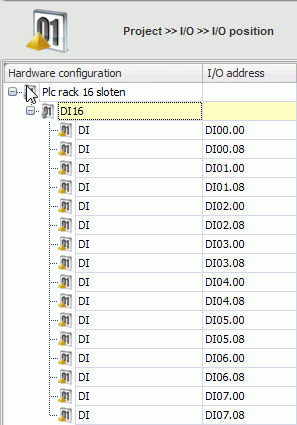![]()
I/O formats contain ‘configs’.
I/O formats define the way I/O units are treated in project - I/O – I/O position.
In an I/O format a ‘config’ can be set for each I/O type. These configs can be used multiple times across different I/O types in a single I/O format.
Every I/O type must have an I/O format. An I/O format is a visual notice of an I/O Type.
For Example:
Siemens S7: Digital Input [DI] - I000.1
Siemens S7: Digital Input [DO] - Q000.1
Siemens S7: Analog Input [AI] - PIW256
Siemens S7: Analog Input [AO] - PQW256
I/O Type can be the same for S7, AB or ABB etc, but I/O Format would be different.
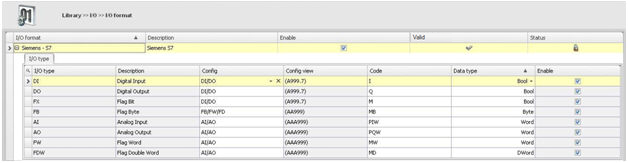
When an I/O format is made like above “Siemens S7”, it must be configured. By pressing the button config in the bottom of the screen, popup in picture on next page is shown.
For example: “DI (Digital Input) format is I000.0
1. Item: Code [ “I” ]
a. Size : 1
b. Range max :
c. Value :
2. Item: Decimal [000]
a. Size : 3
b. Range max : 999
c. Value :
3. Item: Separator [“.”]
a. Size : 1
b. Range max :
c. Value : “.”
4. Item: Octal [0..7]
a. Size : 1
b. Range max : 7
c. Value :
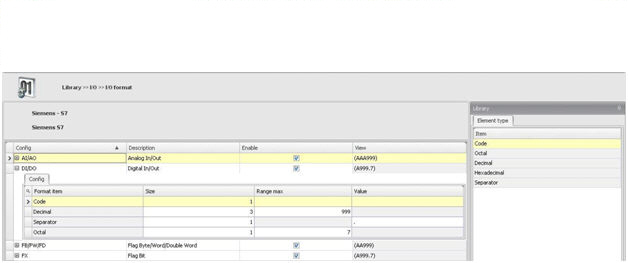
Click .
Enter a unique name for the new I/O format.
Optionally a description can be entered
If you do not want this I/O format to appear in the I/O position screen, uncheck the ‘enabled’ checkbox.
To create an config, switch to the config screen by clicking button “Config”.
Click .
Enter a unique name for the new config.
Optionally a description can be entered
Configure the config by dragging various element types from the library tab on the config. These items define what the final numbering of the I/O’s will look like.
If you do not want this config to appear in the I/O format screen, uncheck the ‘enabled’ checkbox.
Item |
Description |
Code |
Use (part of) value in the code column in the format screen |
Octal |
Incremental numbering using values 0-7 |
Decimal |
Incremental numbering using values 0-9 |
Hexadecimal |
Incremental numbering using values 0-F |
Separator |
Use an ASCII character as separator |
|
|
Size |
Number of characters |
|
|
Range Max |
Maximum value after increments of this item. Once this value is reached, count of this item will restart and the first incremental item on its left is raised by one. |
Code to identify an I/O type. This code can be used as part of an address number by using the code item in the config screen.
data type defines the number of addresses used by a single I/O.
Possible values:
- Bool: 1 address
- Byte: 8 addresses
- Word: 16 addresses
- Dword: 32 addresses
- Qword: 64 addresses
I/O type with: Code: DIN and Data type: Byte
Config: Code, size 2,
Decimal size 2, range max 99
Separator, size 1, value . (dot)
Hexadecimal, size 2, range max 15
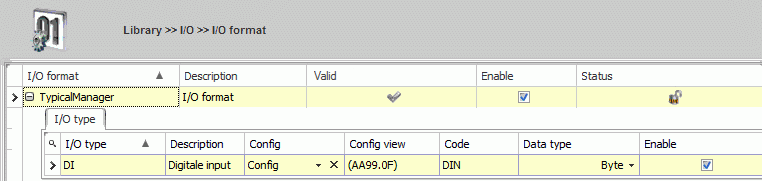
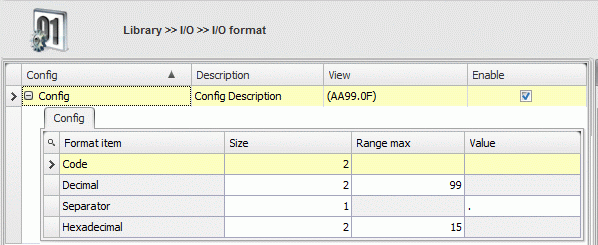
Result when used in I/O position: