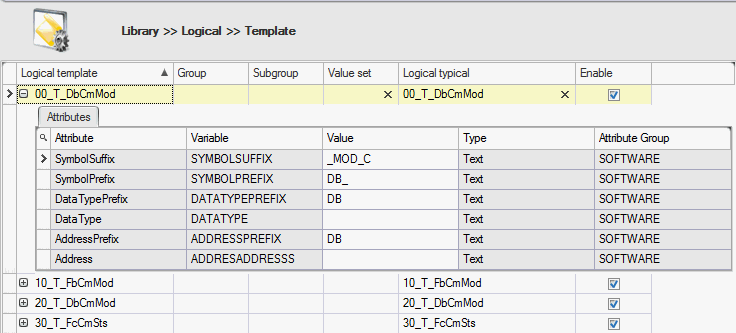![]()
Add an item to a logical template
Remove an item from a logical template
In this window you can define logical templates. Templates are needed to collect typicals. Logical templates are, in combination with logical template types, needed for generating PLC code.
A logical template can contain one logical typical. Additionally it can contain attributes and a value set. You can add a typical, attributes and a value set to the template by drag and drop from detail window 'Library'. If the typical of the logical template (also called 'template typical) contains variables, the connection between de typical variables and Typical Manager attributes will be established here. If you add a typical to the template, and the variables of the typical are available as attributes in Typical Manager, the attributes will be automatically added to the logical template. Per template the variable status is available in detail window 'Variable status'. The variable status is only needed if your template typical contains variables. Also a file viewer is available. You can export the list of logical templates to Excel by clicking Export excel.
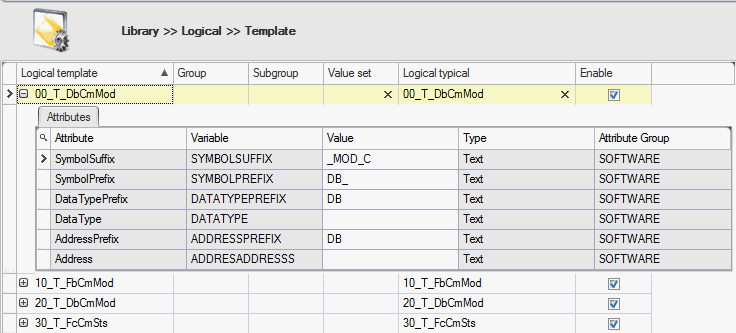
See also:
Changing attribute expressions
Click .
Enter a unique name.
Optionally, enter a group and a subgroup.
If you do not want this logical template to appear in the library, it can be disabled by unchecking the ‘enabled’ check box.
Instead of creating a new logical template from scratch, an existing logical template can also be copied.
Select the logical template to copy.
Click .
Enter a new, unique name for the copy.
Optionally change the logical template’s group, subgroup and enable or disable it.
Select the template(s) to remove and click .
Notes:
1. A template in use can not be deleted (logical location format or logical location in project).
(Attributes, logical typical, value set)
Select the item to add to the logical template from the library panel. Selection of multiple items is only possible for attributes.
Drag the item(s) to the desired logical template.
Optionally, change the default value(s) of the items.
Notes:
1. In case multiple items are dragged to a logical template and one or more of these items are already present in the template, the drag action can not be completed.
2. A logical template can only contain one logical typical
Attribute - Read only
Attributes can be put into read only mode, this disables the ability to change the attribute value.
(Attributes, logical typical, value set)
Select the logical template from which an item will be removed.
Click the left of the template’s name to unfold the item tab.
Select the attribute to remove. Selection of multiple attributes is possible in case more than one should be removed.
Click .
Click in the message dialog.
To remove the value set, click on the small 'X' in the value set cell.
To store a description or additional information on an logical template, a memo tab is available in the information panel.
Each logical template has its own memo field.
In this case, we created a template called 'PLC Code' and we added typical '00_T_DbCmMod to it.