![]()
Delete values from a value set
In the left panel, Click .
Enter an unique name for the new value set.
A new value set has been added to the list. Now you have to configure the value set before it is possible to add values to the list. To do this:
See also:
In the left panel, Select one or more value sets
Click .
Click in the message dialog.
In the left panel, Select a value set
Click .
Change the name of the copied value set to a unique name
Notice that all the values inside the value set are also copied.
Values can only be added to a value set when a value set configuration is made.
In the right-hand panel Click
A new row is added to the value set.
It is also possible to export/import values via excel.
All rows with values must have unique key values. All key's together must be unique, so a single key value can be occur more than once.
Also, a key value cannot be empty.
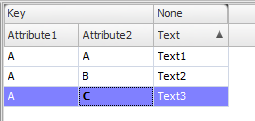
Also you can drag/drop articles directly into the value set using Article Manager
In the left panel select a value set
In the right panel select a row of values
Click .
Click in the message dialog.
For detail information about how to use a values set see: Value sets