![]()
To be able to use the Article Manager as article source within Typical Manager you need to give an API key in: System >> Option
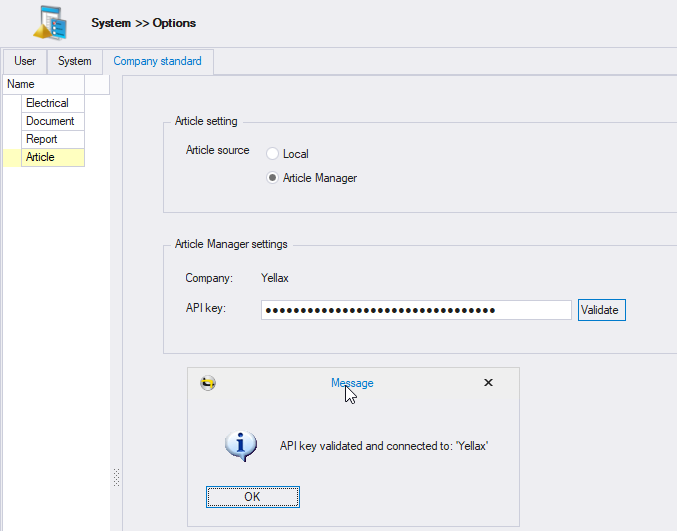
Choose article source 'Article Manager'.
Give an valid API key (this can be generated in the Article Manager application).
Click Validate to check if the connection will succeed.
Browse for articles
Once connected to an Article Manager database when hitting the browse for articles dots (..) Article Manager will open instead of an popup-window with your local stored articles.
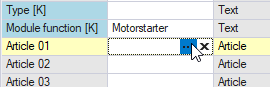
When you have connected to Article Manager it is possible to use articles from your Article Manager database in Typical Manager. To do so, drag-drop articles into article fields in Typical Manager:
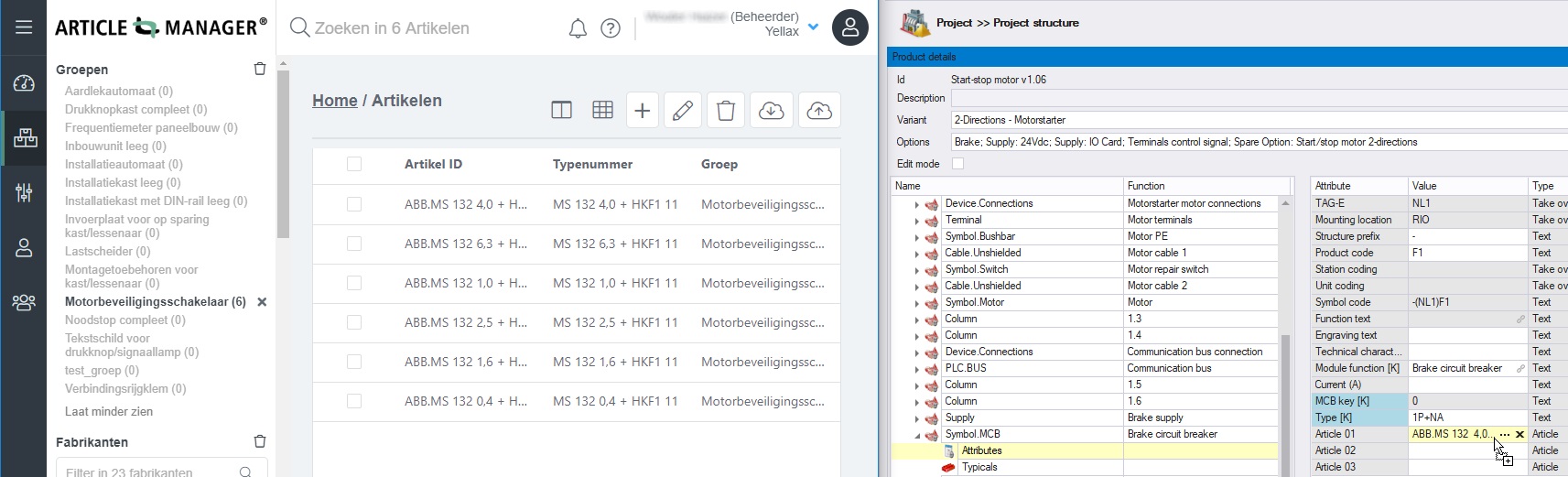
This will then get the article data using Article Manager, and import those into Typical Manager