![]()
 Tag code format
Tag code formatWorking with numbers in a tag code format
In this window it is possible to create multiple lists of tag codes. A tag code is a part of a complete tag id.
Each list can contain multiple codes, for each code in a list it is possible to fill in a description.
For example:
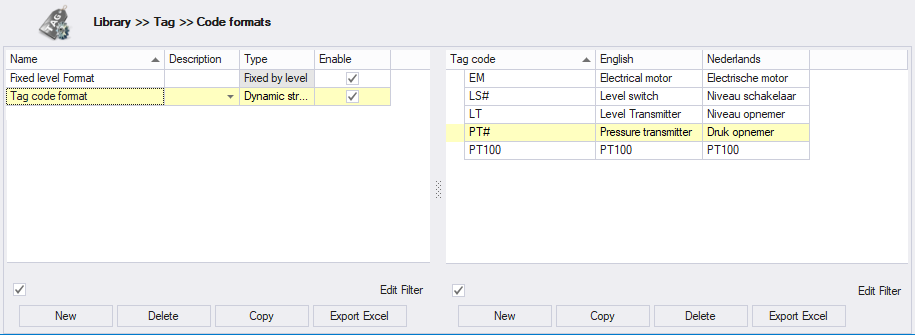
Each tag code format must have a unique name and can be disabled or enabled if required.
Each tag code must have a unique Tag code, within the format, had has some limitation with 'special characters'
A Tag code format can by created for a Dynamic structure or a Fixed by level. Each with a specific way to work with and each for a specific scenario.
A tag code format can use special characters which can help creating a more generic tag code format.
'#' a tag code which contain a '#' indicates there will be a number of undivided length.
a tag code description which contains a '#' will be replace by the number given in the tag code.
Example format "LS#" - 'Level switch' will set the flowing tag code in project:
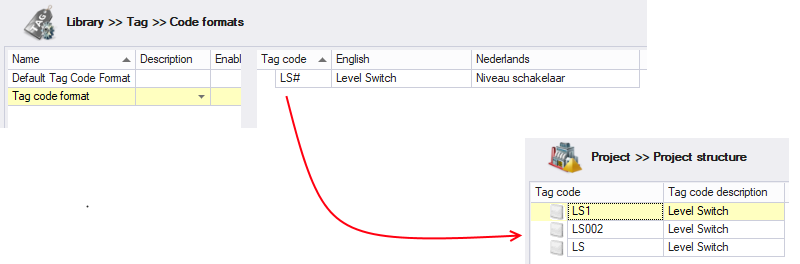
Example format with "LS", "LS#" and "LS100"
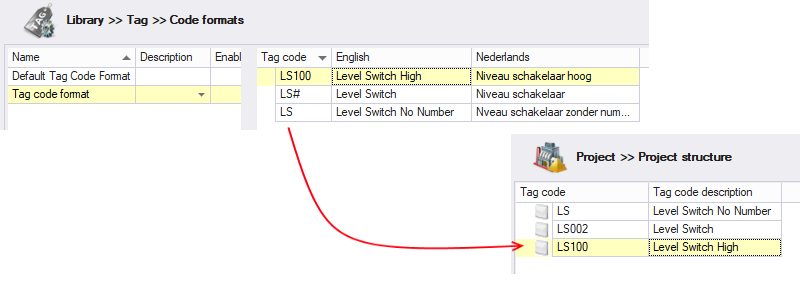
In this way it is possible to combine a generic tag code "LS#" with multiple specific tag code like "LS100" if this is required.
NOTE:
1. Tag code can only contain 1 '#' and must be in the end of the code, so: "LS#a" is no valid tag code.
A tag code format: Dynamic structure can be used to 'translate' tag code to a tag code description independent from its level in the project structure. In this way it does not matter if the tag code is on the highest level in project or the lowest.
As shown in the example below: a tag code in the first level will have the same translation as the same tag code in the third level.
Example:
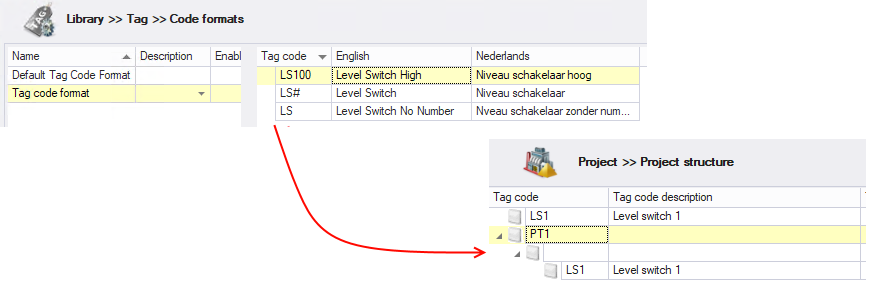
Sometimes a tag code is translated into a tag code description, but is different when the parent tag has a specific tag code e.g:
Tag code: 'EM' is generally translated to 'Electrical motor'.
But when under a tag with code: 'AC' it should translate to 'Fan'
But when under a tag with code 'WC4' it should translate to 'Pump'
This can be done by creating a parent dependent tag code format. In this way it is possible to have tag code to translate a different tag code description when the parent tag code is different.
This tree structure can grow up to 10 levels deep.
Example:
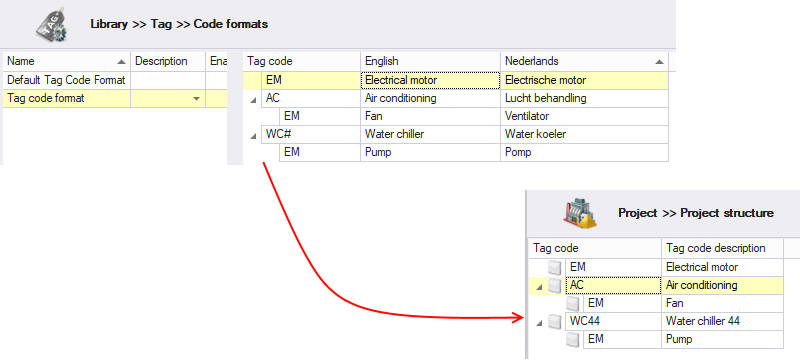
NOTE:
1. This parent dependency can only be used within a tag code format: Dynamic structure.
A tag code format: Fixed by level can be used to 'translate' tag code to a tag code description corresponding to its level in the project structure.
In this way a tag code format can be directly linked to a level within the structure.
As shown in the example below: a tag code in the first level will have the a different translation as the same tag code in the third level.
Example:
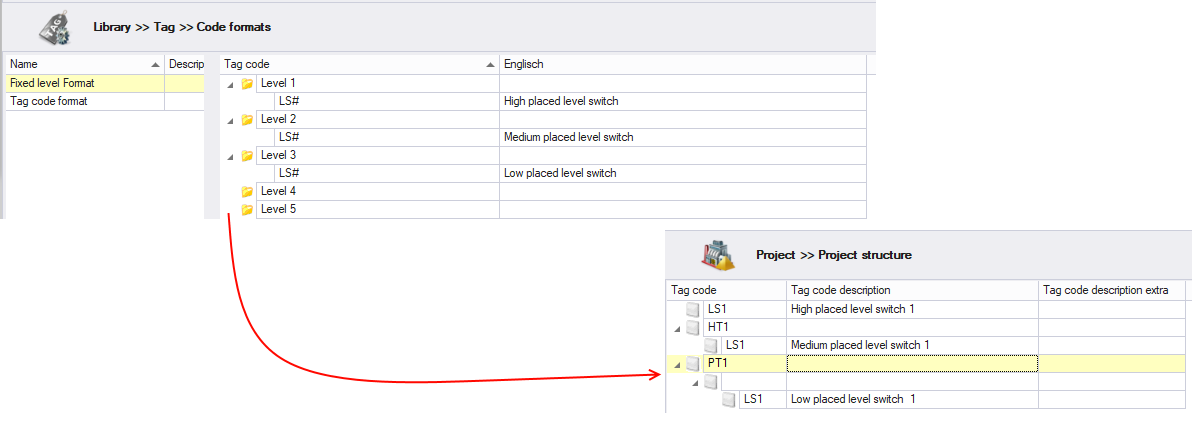
NOTE:
1. Up to 10 level can be used to add tag code's to.
Click (on the left side of the window) to create a new list.
Enter an unique name for the list.
Click (on the right side of the window) to create a tag code.
Enter an unique tag code.
Optional, enter a tag code description for the tag code for each language
Select the list or a specific tag code or tag code format.
Click .
Click in the message dialog.
NOTE:
1. A tag code format can only be deleted if it is not used in a project
It is possible to import or export the tag code format, the import is based on the Tag code and is done using an Excel file.
To Import a Tag code format. :
In the pop-up window click .
Browse for an Excel file to import and click .
Review changes and click to accept them or to cancel the import.
Example for a tag code format: Dynamic structure
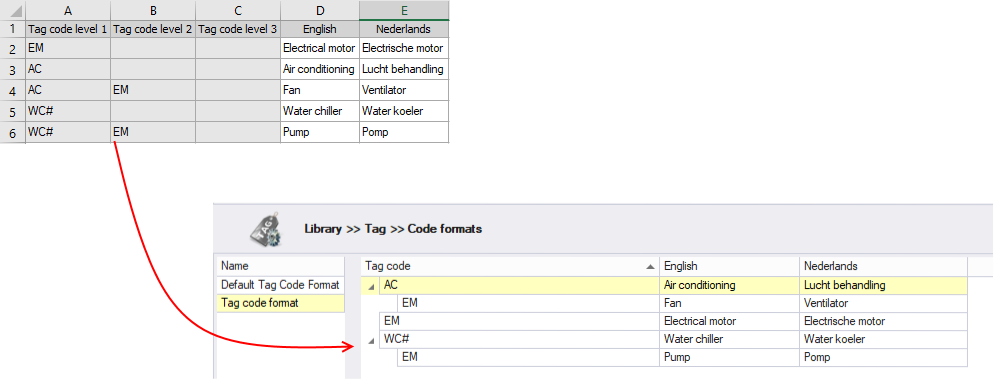
As shown above, A tag code with a parent dependency can also be imported. By giving the parent tag code. This can be done up to 10 levels deep. To do so, use import columns 'Tag code level 1' to 'Tag code level 10'
Language value can be imported by giving the language name in the import columns.
Example for a tag code format: Fixed by level.
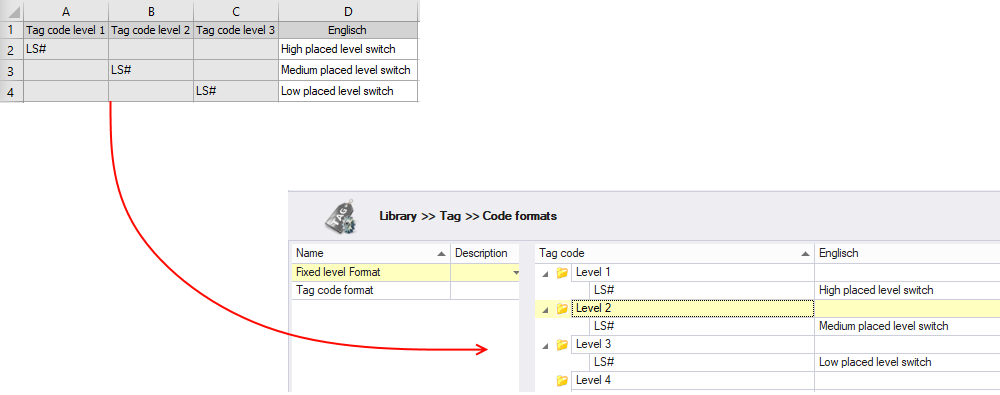
NOTE:
1. An import is done per tag code format, it is not possible to import multiple formats at once.
See also: