![]()
Add an Interface attribute to an interface
Remove an Interface attribute from an interface
Select/Deselect in variants and options
Product interfaces are interfaces that make it possible to exchange attribute data between nested products. For this to work both products should contain the same interface.
In this window it is possible to create and maintain different product interfaces.
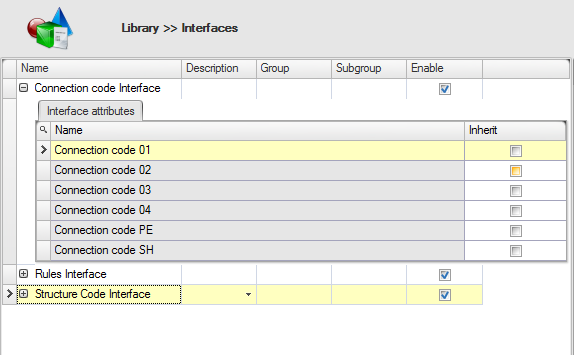
Inherit
When the interface is added to a product, the interfaces and interface attributes will get a 'Source' column.
By selecting the inherit check box. The interface attribute will obtain its value from the found/selected source.
By not selecting the inherit check box. The interface will not get its
value from the found/selected source.
By default the inherit check box is selected.
See also:
Click .
Enter a unique interface name.
Select the interface to copy.
Click .
Enter a new, unique interface name.
Select the interface to delete. Multiple select is possible.
Click .
To confirm the delete action, click in the message dialog.
Notes:
1. A interface in use can not be deleted.
Select an attribute to add to the interface from the 'Library' panel. Selection of multiple items is possible.
Drag the item(s) to the desired interface, or to an existing interface attribute in the desired interface.
Select the interface from which an item must be removed.
Click the left of the interface name to unfold the item tabs.
Select the tab corresponding to the item to remove.
From this tab select the item to remove. Selection of multiple items is possible.
Click .
Click in the message dialog.
It is possible to quickly select items in existing variants and options.
e.g. Add an interface attribute to an interface, which needs to be selected in variants/options where the interface is used (in products).
This is possible by selecting the attributes, then by pressing the right mouse button and clicking on 'Select in variants/options'. The selected attributes will only be selected in variants/options (in products) where the interface is selected. If the interface is not selected in any of the variant/options, then the items won't be selected.
Select in variant/options
Will select all the selected items in variants and options (in products) where the interface is selected.
It is not possible to do this for interfaces
Deselect in variants/options
Will deselect all the selected items in all variants and options (in products).
See also:
In this chapter the function of the interface and its attributes is explained.
Note
Each product interface in a product has a function, a product interface can be added multiple times, as long as the function is unique.
Under the product interfaces tab in the properties panel of the products screen, are the settings of the interfaces of the selected product.
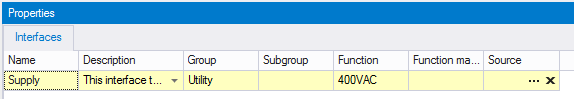
In this view the 'Source' column is visible. Source means, where does the interface or its attributes will retrieve its data from.
The sources that can be selected by pressing the '...' button, must be of the same type and within the product structure itself.
If the product interface attributes have the 'Inherit' option set to true, and the source is selected. The attributes will get the value (through the interface) from the 'source'.
Note
When pressing the '...' the following view pop-ups:
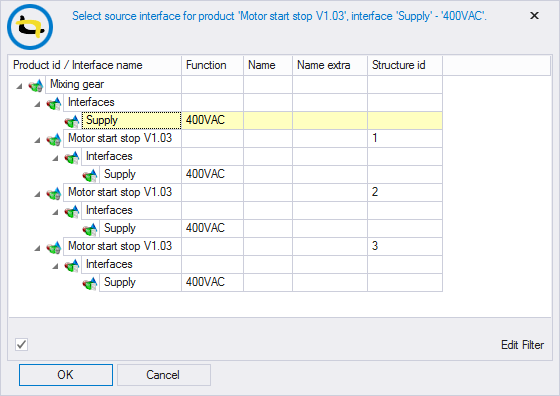
When the 'OK' button is pressed, the selected interface in the pop-up will be set as the source interface for the interface where the pop-up is opened for.
The source interface will then be visible under the source column in the product interfaces tab of the properties panel.
When the source is not chosen, the 'Function match' field can be filled in. By default the attributes of the interface will search for interfaces with the same function to get their data from. If the function match field is used, the attributes will search for an interface with the given function.
Note
See also:
All the interface attributes of an interface can be viewed by clicking the expand triangle to the left of an interface in the Product details window of the product screen.
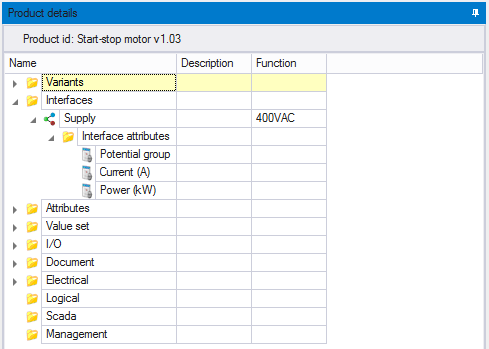
The value, source and inherit values of the attributes can then be viewed in the properties windows of the same screen.
The value will show the value of its relation, if the interface attribute is not in a relation the value will show the value of its source.
Also, the value will show an tool tip with the expression, value and original value if the interface attribute is in a relation with a source attribute.
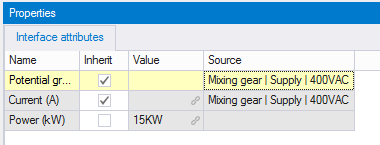
Inherit functionality
If the inherit box is not selected then:
If the inherit box is selected and the interface itself has a source selected then:
If the inherit box is selected and the interface itself has no source selected then:
Note
See also: