![]()
See also
Changing attribute expressions
To drag and drop electrical typicals in a drawing, a page (=template) is required. We added the electrical template to allow the user to create predefined pages in the library. These templates can be used in the electrical location later.
An example of a common used template is a "Main circuit diagram". On this template the user can drop typicals for motor or power supplies. Another example might be a "Control circuit diagram". On this template the user can drop typicals for sensors or other control related typicals.
An electrical template can hold 1 electrical typical and attributes.
For each template the user now must define the width and height of the template as well as the offset for the x and y position for the origin of the drawing area. When the electrical drawing consists out of a framework and a drawing area as show in below figure, define the offset of the origin from the drawing area onto the origin of the framework.
The height and width is defined as the height and width of the drawing area.
By defining the offsets and height and width, Typical Manager has the information to automatically organize the typicals. If for an example 4 typicals can be placed horizontally on a page, a fifth typical will be placed onto the next page. Typical Manager calculates from offset and with the space available for placement of typicals.
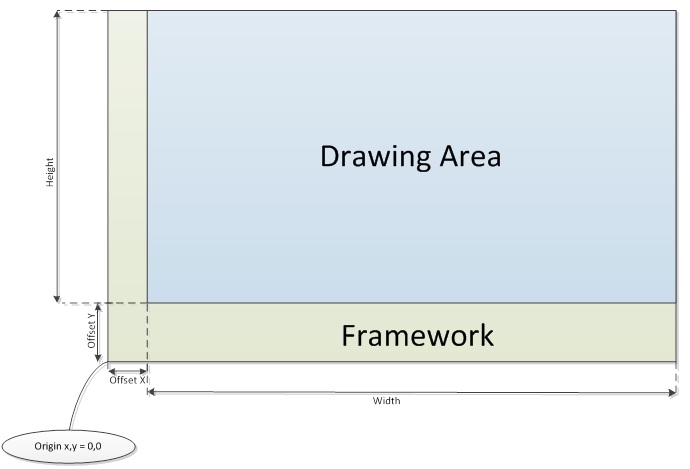
Click .
Enter a unique name for the electrical template
Enter offset X, Y, width and height
(Attributes, scada typical, value set)
Select the item to add to the electrical template from the library panel. Selection of multiple items is only possible for attributes.
Drag the item(s) to the desired electrical template.
Optionally, change the default value(s) of the items.
Notes:
1. In case multiple items are dragged to a electrical template and one or more of these items are already present in the template, the drag action can not be completed.
2. A electrical template can only contain one electrical typical
Attribute - Read only
Attributes can be put into read only mode, this disables the ability to change the attribute value.
Select the template
Click
Notes:
1. Templates which are used in an electrical location format or electrical location cannot be deleted. These templates are still in use.