![]()
Remove an attribute from panel
In this window you can define panel attributes. The attributes you define here, will be available in your projects in Panel specifications. Examples of panel attributes are:
Location.
Type.
Size.
IP-classification.
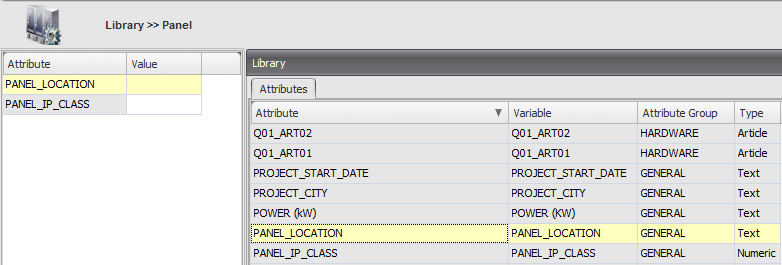
See also:
Changing attribute expressions
Select the attribute(s) to add to panel from detail window 'Library'. Selection of multiple attributes is possible.
Drag the attribute(s) to the main panel.
Optionally, change the default value(s) of the attribute(s).
Notes:
1. In case multiple attributes are dragged to the main panel and one or more of these attributes are already present in the main panel, the drag action can not be completed.
2. Only text, article, numeric, choice and selection list attributes are available in detail window 'Library'.
Select the attribute to remove from panel from the main panel. Selection of multiple attributes is possible.
Click
Click in the message dialog.