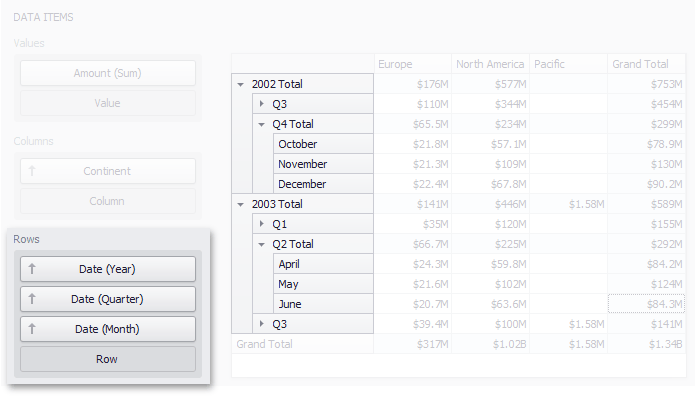![]()
| Providing Data |
This topic describes how to bind a Pivot dashboard item to data in the Dashboard Designer.
The Dashboard Designer allows you to bind various dashboard items to data in a virtually uniform manner (see Binding Dashboard Items to Data for details).
The only difference is in the data sections that these dashboard items have.
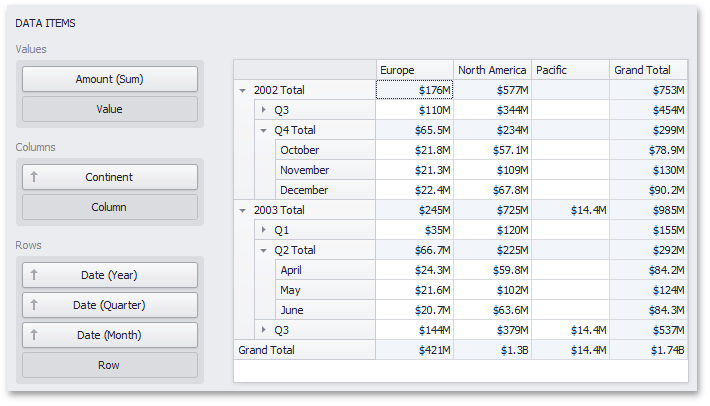
The Values section contains data items used to calculate values displayed in the pivot table.
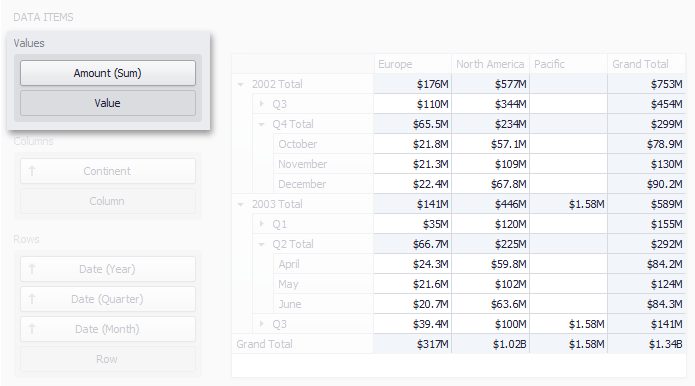
The Columns section contains data items whose values are used to label columns.
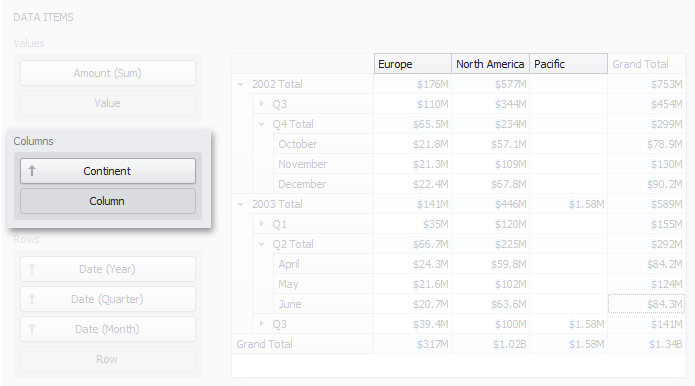
The Rows section contains data items whose values are used to label rows.