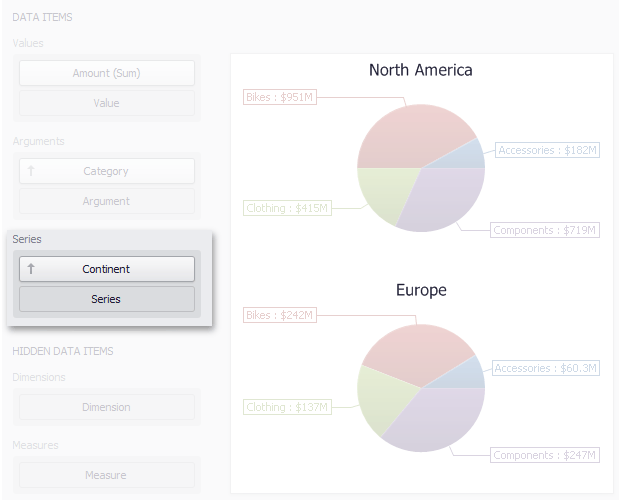![]()
| Providing Data |
This topic describes how to bind a Pie dashboard item to data in the Dashboard Designer.
The Dashboard Designer allows you to bind various dashboard items to data in a virtually uniform manner (see Binding Dashboard Items to Data for details).
The only difference is in the data sections that these dashboard items have.
The Values section contains data items that define the share of pie segments.
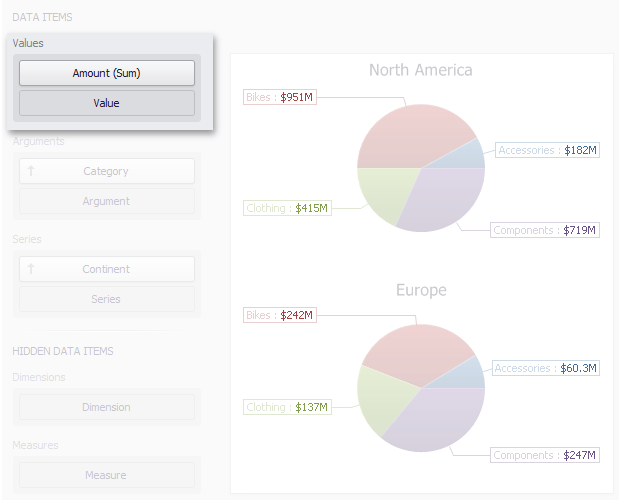
You can add several data items to this section and use the
Values drop-down menu to switch between them in the
dashboard item. To invoke the Values menu, click the
 icon in the dashboard
item caption.
icon in the dashboard
item caption.
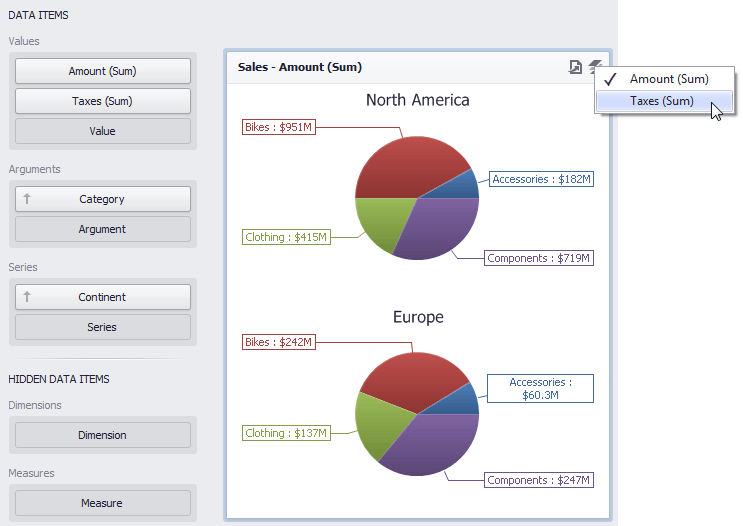
 Note Note |
|---|
This drop-down menu is available if the Arguments and Series sections are not empty. Otherwise, data items in the Values section are used to label pies or pie segments. |
The Arguments section contains data items that provide values used to label pie segments.
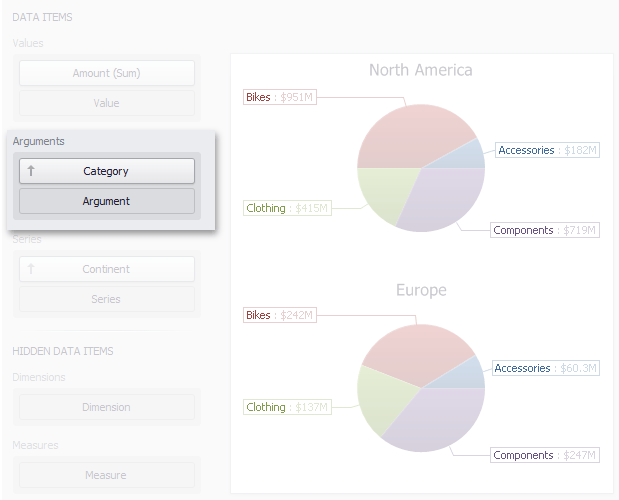
The Series section contains data items whose values are used to label pie charts.