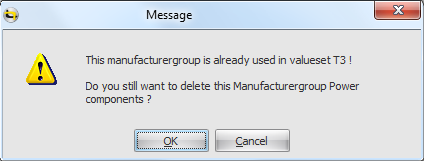Manufacturer group
Manufacturer group
The screen 'Library > Value Set > Manufacturer group' is used to create groups of manufacturers which can be used to make project wide selections. Examples of manufacturer groups are:
- Relays
- Frequency inverters
- Fuses
Create manufacturer group
-
Press New button. (Or use right mouse click > new)
A new row (group )is added to the list. Type the name for the new manufacturer group.
-
Confirm entry with enter or select other row in list to store new manufacturer.
The manufacturer group name must be unique. Duplicate names are not allowed.
Add manufacturers to manufacturer group
Remove manufacturers from manufacturer group
-
Select manufacturers inside the group which you want to delete
-
Click Delete button. (Or use right mouse click > delete)
-
Click OK in the message dialog.
When a manufacturer is used in one or more value sets another message is shown. This message lets you know that the data stored in the value sets under this manufacturer will also be lost when you delete this manufacturer.
Delete manufacturer group
-
Select the manufacturer group you want to delete from the list
-
Click Delete button. (Or use right mouse click > delete)
-
Click OK in the message dialog.
When an manufacturer group is used in value sets another message is shown:
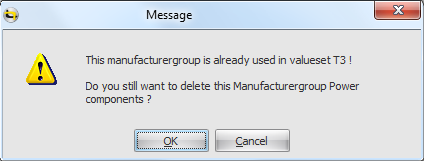
This message lets you know that the selected manufacturer group is used in one or more value sets. When your confirm the delete action then the data which is stored in the value set under this manufacturer group is also deleted. (Because the group does not exist anymore). Values derived from these cells remain in the project, this data is not deleted.
![]()