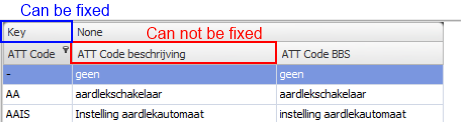![]()
It is possible to ‘Fix’ or ‘Lock’ columns in Typical manager® . This function is available in any grid or tree. To fix a column, right click on a column and then choose Fixed left or Fixed right. If you ‘Fix’ a column, this column will go along while scrolling to the left or to the right. If you don’t want to ‘Fix’ a column anymore, right click on the column and choose Not fixed. Fixed columns will be saved in your user settings.
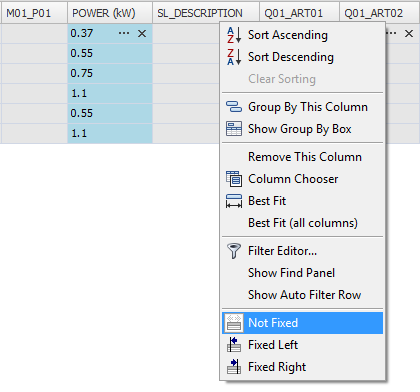
Notes:
1. There are some limitations for fixed columns, like in the Value Set window. Only the banded/grouped columns (marked as blue) can be fixed. The sub columns (marked as red) cannot be fixed.